Add to SEEK Pass integration flow
The Add to SEEK Pass integration follows a standardized flow to securely transmit credential data from partner systems to SEEK Pass. This sequence diagram illustrates the complete process.
Integration flow
Partners prepare user data for the payload in JSON format based on credential type (e.g. Education qualifications or English proficiency). Detailed requirements are provided for each credential type in their respective sections.
The integration process involves these key steps:
- Prepare data in JSON format according to credential type specifications
- Authenticate with SEEK Pass to retrieve an OAuth access token
- Post user data to receive a redirect URL
- Redirect user to the provided redirect URL for a seamless experience
- (Optional) Check submission status to verify if the submission is successful, cancelled, or still in progress
Visual representation
The diagram below illustrates the data flow between partner systems, the SEEK Pass API, and end users:
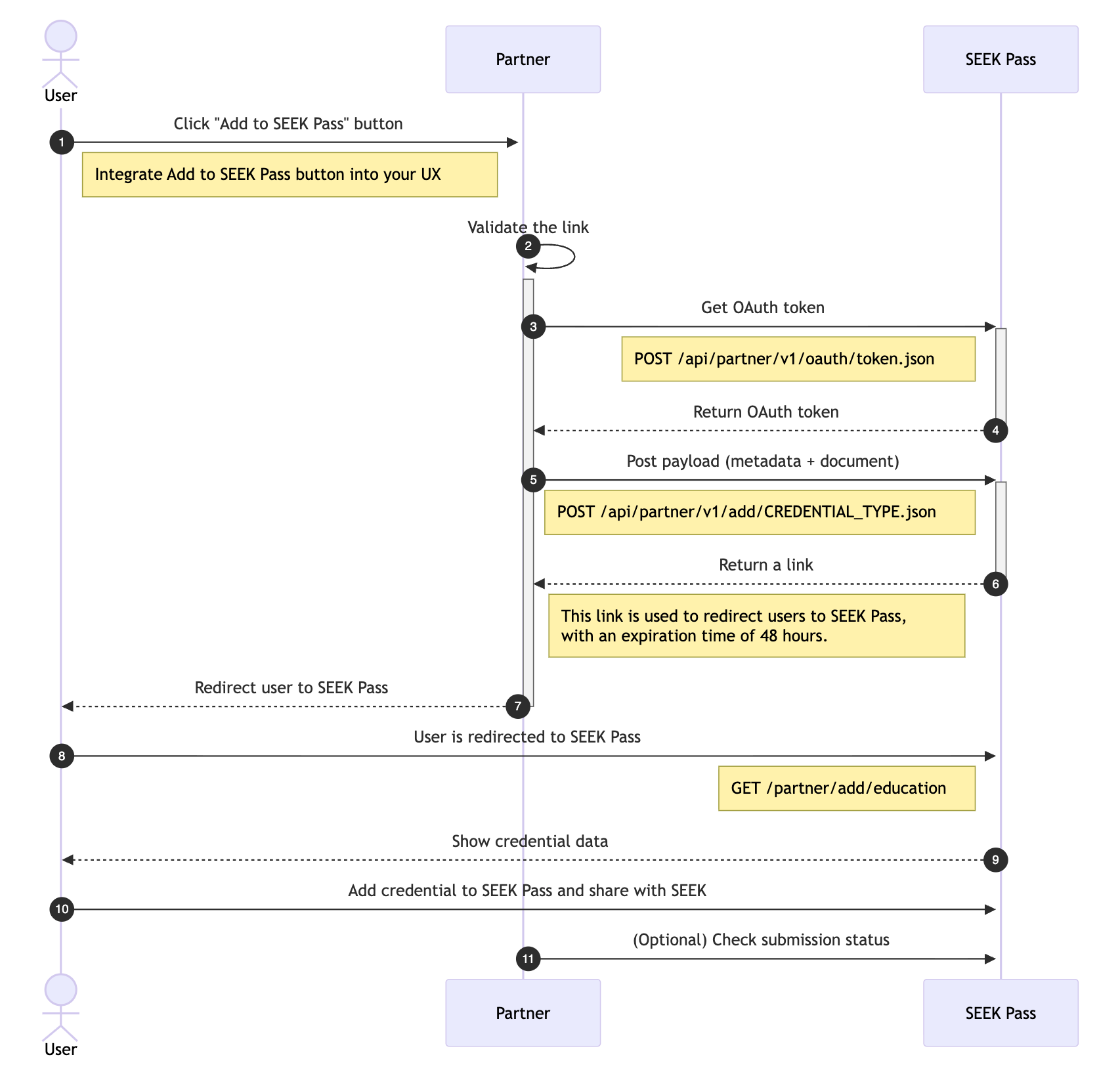
Technical implementation
For technical implementation details, refer to these specific sections:
- Authentication - Required credentials and OAuth setup
- Redirect user - User flow and URL handling
- Check submission status - Fetch submission status
Best practices
For optimal integration results:
- Always validate payload data before submission
- Implement proper error handling for API responses
- Provide a branded loading page during API calls
- Follow SEEK Pass branding guidelines for button placement and design
OTP Email Authentication – Partner Domain Considerations
If your organisation uses a custom email domain (e.g. @youruniversity.edu.sg), please ensure that OTP (One-Time Password) emails from SEEK Pass are successfully delivered to your accounts.
- What to check:
- Use a real email address from your domain to test the OTP flow
- Ensure OTP emails are not blocked by your organisation’s email firewall or spam filters
- Confirm that users can complete login or verification using the received OTP
- If you're unable to receive OTP emails during testing, please contact your IT team to allow emails from @seek.com.au, @seekpass.co, @seekpass-staging.com (staging environment for testing purposes) or reach out to your SEEK Pass integration contact